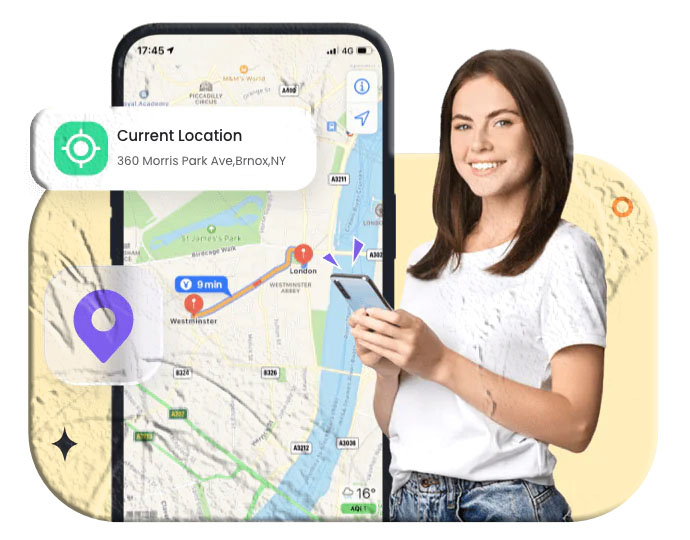Introduction
Losing track of your car—even temporarily—can be stressful. Whether you’ve forgotten where you parked, want to keep an eye on your vehicle for safety, or are worried about theft, modern technology makes it easier than ever to track your car’s location for free.
From built-in GPS systems to clever hacks using your smartphone, there are multiple ways to monitor your car without spending a dime. In this guide, I’ll walk you through five practical methods to track your car’s location, plus share some extra tips and FAQs to help you stay in control.
![]()
1. Use Your Car’s Built-in GPS System
Most cars manufactured in the last decade come with a factory-installed GPS system. These systems are often linked to the car manufacturer’s official app, allowing you to:
- See your car’s real-time location.
- Get directions to your parked car.
- Access trip history and driving behavior.
How to check if your car has GPS:
- Look in your car’s manual.
- Download the manufacturer’s companion app (e.g., Toyota Connected, FordPass, Hyundai Bluelink).
- Contact your dealership or after-sales service.
This is the most reliable and accurate method if your car supports it.
2. Repurpose an Old Smartphone as a GPS Tracker
If your car doesn’t have built-in GPS, you can turn an old phone into a tracking device.
Steps:
- Place the old phone in your car and keep it charged.
- Enable Location Services.
- Turn on Find My Device (Android) or Find My iPhone (iOS).
- Use the respective website or app to track the phone—and therefore your car.
Note: This only works if the phone has power and an internet connection. If it dies, you’ll only see the last known location.
3. Save Your Parking Location with Google or Apple Maps
If you often forget where you parked, both Google Maps and Apple Maps can save your parking spot.
On Google Maps:
- Open Google Maps after parking.
- Tap the blue dot showing your location.
- Select Save Parking.
- Later, tap Directions to navigate back.
On Apple Maps:
- Open Apple Maps.
- Tap the blue dot → Drop Pin.
- The pin marks your parking spot.
- Use Directions to return.
This is perfect for large parking lots, malls, or unfamiliar areas.
4. Use Insurance Black Box Devices
Some insurance companies install black box devices in cars to monitor driving behavior. These devices also act as GPS trackers.
- They record your car’s real-time location.
- Insurers use them for safety and theft recovery.
- Some insurers may share this data with you via an app or dashboard.
If your car already has one, ask your insurer if you can access the tracking data.
5. Fleet Management Services
If your car belongs to a fleet or rental company, chances are it’s already being tracked.
- Fleet management software provides real-time tracking.
- Some systems send geo-location alerts.
- You can request access to your car’s location from the company.
This is especially useful for company cars or leased vehicles.
Bonus: Affordable Alternatives (Not Free but Cheap)
If none of the free methods work for you, consider:
- GPS Trackers: Plug-and-play devices that provide accurate, real-time tracking.
- Bluetooth Trackers (like Apple AirTag or Tile): Great for locating your car within short distances.
Can You Track a Stolen Car by License Plate or VIN?
Unfortunately, no—private individuals cannot track a car using its license plate or VIN. Only law enforcement has access to such databases.
If your car is stolen:
- Report it to the police immediately.
- Check dashcam footage if available.
- Look into parking violation databases (sometimes stolen cars are abandoned).
- Ask neighbors or businesses for CCTV footage.
FAQs About Tracking Car Location
1. Can I track my car in real-time for free? Yes, if your car has built-in GPS or if you use an old smartphone with location services enabled.
2. What’s the easiest way to find my parked car? Save your parking spot on Google Maps or Apple Maps.
3. Can I track my car if it’s stolen? Yes, but only through legal means—report it to the police. If your car has GPS or a black box, authorities may use it to locate the vehicle.
4. Do Bluetooth trackers like AirTag work for cars? Yes, but they’re best for short-range tracking. They rely on nearby devices in the network to update location.
5. Is it legal to track someone else’s car? No, unless you own the car or have explicit consent. Unauthorized tracking is illegal.
6. What’s the most reliable free method? Your car’s built-in GPS system (if available) is the most accurate and dependable.
Conclusion
Thanks to modern technology, you don’t need to spend money to keep tabs on your car. From built-in GPS systems to simple tricks with Google Maps, there are plenty of free ways to track your vehicle.
If your car is ever lost or stolen, these tools can save you time, stress, and money. And if you want even more peace of mind, affordable GPS or Bluetooth trackers are worth considering.