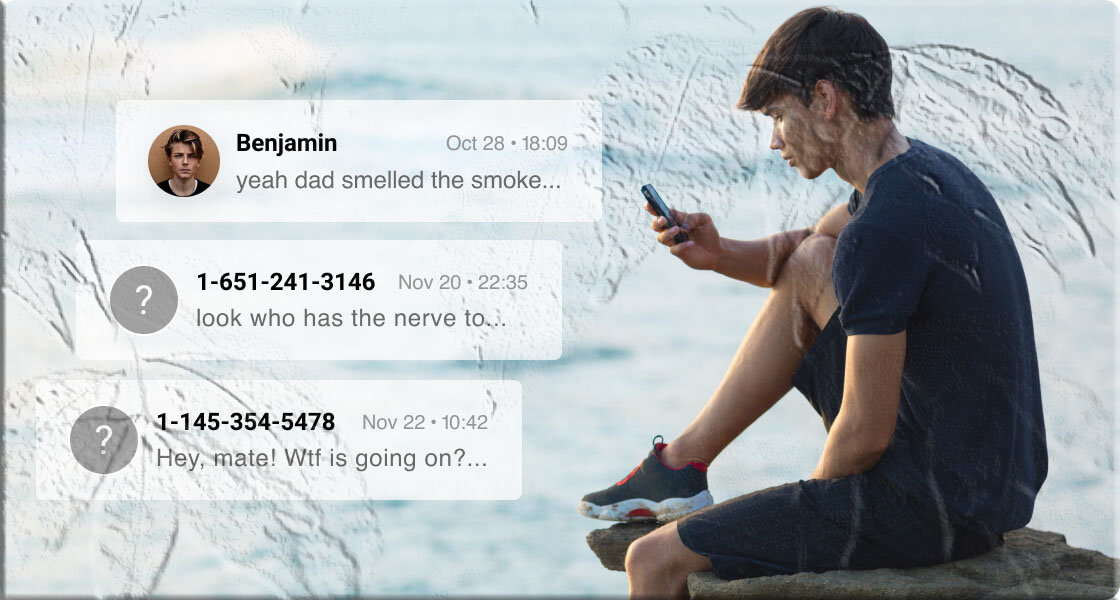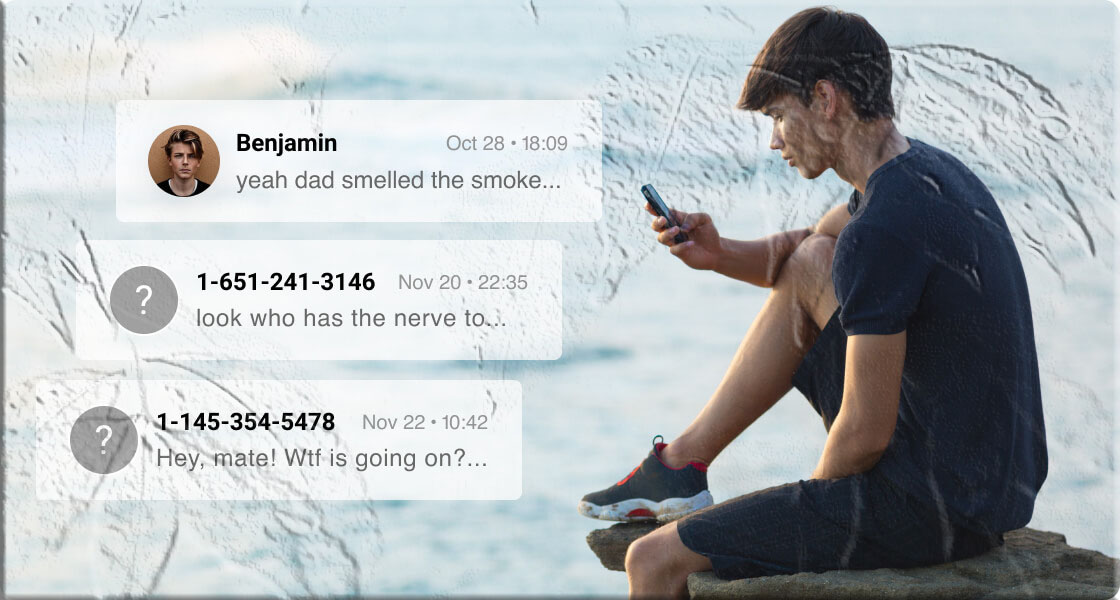Introduction
Even though messaging apps like WhatsApp and Messenger dominate our daily communication, SMS text messages still matter. Many people rely on them for private conversations, verification codes, and even sensitive business information. But what happens when those messages are deleted—sometimes by mistake, sometimes intentionally?
The good news: you can still retrieve deleted text messages from another phone. Whether you’re trying to recover important information, monitor your child’s activity, or investigate workplace issues, there are reliable methods to get those messages back.
In this guide, we’ll cover four proven ways to recover deleted text messages from another phone, plus extra tips to improve your chances of success.
Why Retrieve Deleted Text Messages?
Here are the most common reasons people need to recover SMS from another phone:
- Recover important information – Maybe a deleted text contained a password, address, or business detail.
- Parental monitoring – Kids sometimes delete messages to hide conversations. Retrieving them can help protect them from scams, bullying, or unsafe contacts.
- Workplace security – Employers may need to check if sensitive company data is being shared through SMS.
4 Methods to Retrieve Deleted Text Messages from Another Phone

1. Restore Old Phone Backup to Another Phone
Backups are the easiest way to recover deleted SMS.
For iPhone (iCloud):
- Turn on your iPhone and start setup.
- On the Apps & Data screen, select Restore from iCloud Backup.
- Sign in with your Apple ID.
- Choose the most recent backup and wait for the transfer.
For iPhone (iTunes/Finder):
- Connect your iPhone to a computer.
- Open iTunes (or Finder on Mac).
- Select your device → Restore Backup.
- Pick the latest backup and restore.
For Android (Google Drive):
- Sign in to your Google account on another Android phone.
- During setup, tap Restore when prompted.
- Once complete, open the Messages app to view recovered texts.
Note: If you reset your phone to restore from Google Drive, you may lose other data not included in the backup.
2. Read Deleted Text Messages Using Monitoring Apps
Parental control and monitoring apps can sync SMS between two devices—even if the original message is deleted.
Example: MyParental Control App
- See incoming texts (even if deleted).
- Set keyword alerts for sensitive conversations.
- Mirror your child’s screen in real time.
- Track location and online activity.
How to use it:
- Install MyParental Control on your phone.
- Install MyParental Kids on the target phone.
- Pair the devices with a code.
- View synced or deleted messages in your app.
3. Use a Text Message Recovery Tool
Specialized recovery tools can scan devices for deleted SMS.
Example: DroidKit
- Recovers deleted texts from SD card, backup, or directly from the device.
- Can also fix system issues.
- Requires rooting the Android device for deep recovery.
Steps:
- Install DroidKit on your computer.
- Connect the target phone.
- Select Recover Lost Data → Deep Recovery from Device.
- Scan, preview, and recover deleted messages.
4. Check with Your Carrier
Mobile carriers often keep SMS records for a limited time.
- AT&T: up to 72 hours.
- Verizon: up to 10 days.
You may need a court order to access these records, depending on local laws.
Pro Tips to Improve Recovery Success
- Act fast – Deleted data can be overwritten by new files.
- Avoid rebooting – Restarting may clear cached SMS data.
- Back up regularly – Enable iCloud or Google Drive backups to prevent future loss.
FAQs About Retrieving Deleted Text Messages
Q1: Can I recover deleted texts without a backup? Yes, but it’s harder. Tools like DroidKit can scan for deleted SMS, though success isn’t guaranteed.
Q2: Can phone companies give me deleted messages? Yes, but usually only with a legal request. Carriers don’t release this data directly to individuals.
Q3: Can I see deleted texts on my child’s or spouse’s phone? Yes, with monitoring apps or by restoring backups. Always respect privacy and legal boundaries.
Q4: Are permanently deleted texts gone forever? If the storage space has been overwritten, recovery is nearly impossible. That’s why acting quickly is key.
Q5: Do monitoring apps require rooting or jailbreaking? Not always. Some apps (like MyParental) work without rooting or jailbreaking.
Conclusion
Deleted text messages aren’t always gone for good. With the right tools—backups, monitoring apps, recovery software, or carrier support—you can often retrieve them from another phone.
To avoid future headaches, make sure you:
- Enable automatic backups.
- Use parental control apps if you’re monitoring kids.
- Act quickly before deleted data is overwritten.