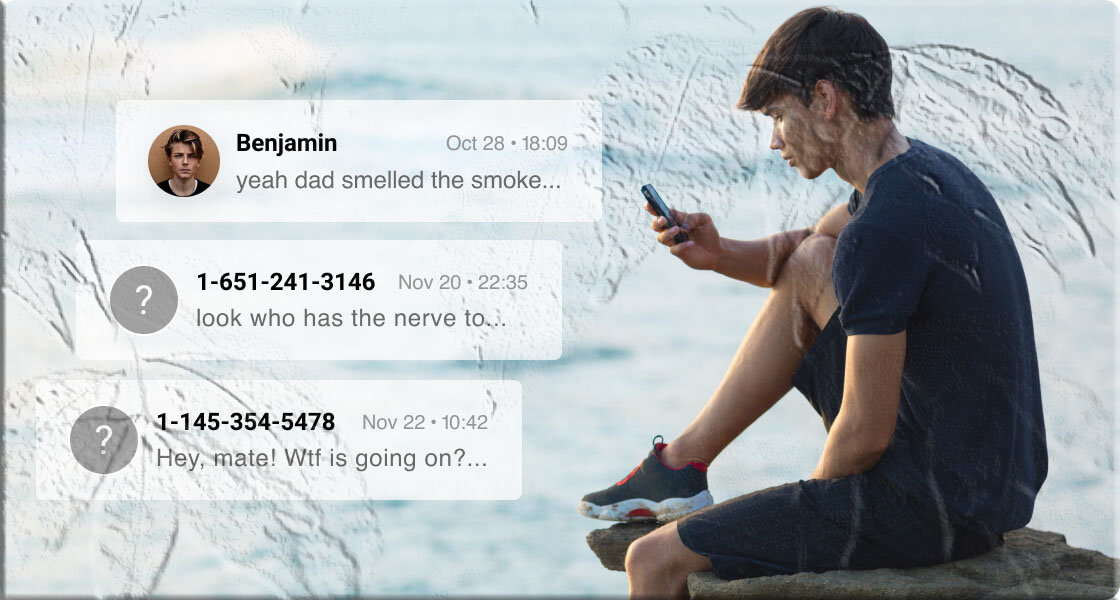Ever wondered how to view text messages from another phone? Whether you want to sync your own messages across devices, back up important conversations, or monitor your child’s phone activity, there are several safe and effective ways to do it.
From built-in features like Google Messages for Web and iCloud backup to specialized apps such as MyParental Control, Eyezy, and GuestSpy, you have plenty of options. Let’s break them down step by step.

1. Check Messages with Google Messages for Web (Android)
If you’re an Android user, Google Messages for Web is the simplest way to access your texts from another device.
How to Set It Up:
- Open the Messages app on the target Android phone.
- Tap More (three vertical dots) → Device Pairing.
- On your computer, open Messages for Web in Chrome, Safari, or Edge.
- A QR code will appear. On your phone, tap Scan QR Code and scan it.
- Enable Remember this device for quick access in the future.
Key Notes:
- Only one device can be active at a time.
- Conversations are encrypted in your browser.
- Works on Android 5.0+ with Wi-Fi or mobile data.
2. Use MyParental Parental Control (Android & iOS)
If you want more than just message syncing, MyParental Parental Control is a powerful app designed for monitoring and managing another phone—perfect for parents.
Why Choose MyParental?
- Sync Notifications: Get alerts when the paired device receives a message.
- Monitor Calls & SMS: Block unwanted contacts and set keyword alerts.
- Screen Mirroring: View your child’s screen in real time.
- Usage Reports: Track daily or weekly phone activity.
- Screen Time Management: Limit app usage and set healthy boundaries.
- Location Tracking: See where the device is at any time.
- Remote Monitoring: Listen to the surroundings of the device.
How to Use It:
- Download MyParental Control from the App Store or Google Play.
- Sign up for an account.
- Install MyParental Kids on the target phone.
- Pair the devices via the app.
- Start monitoring messages and activity in real time.
3. Read Messages with Text Message Forwarding (iPhone)
Apple makes it easy to sync messages across devices with Text Message Forwarding.
Setup Steps:
- On your iPhone, go to Settings → Messages.
- Enable iMessage.
- Tap Text Message Forwarding.
- Select the device(s) linked to your Apple ID.
- Enter the verification code shown on the other device.
Now, all SMS and iMessages will appear on your chosen Apple devices.
4. View Messages via iCloud Backup (iPhone)
Another iOS option is iCloud sync, which securely stores your messages.
How to Enable:
- Go to Settings → [Your Name] → iCloud.
- Scroll to Messages and toggle it on.
- On another iPhone, sign in with the same Apple ID to access the synced messages.
5. Monitor Messages with Eyezy
Eyezy is a discreet monitoring app that lets you check texts and social media chats. It’s designed for parental control and works in the background without detection.
Features include:
- Reading SMS and instant messages.
- Monitoring social media apps.
- Tracking online activity.
6. Use GuestSpy to Read Messages
GuestSpy is another advanced monitoring tool for both Android and iOS.
Key Features:
- SMS and call monitoring.
- GPS location tracking.
- Social media message access (Facebook, Skype, Viber, etc.).
- Internet usage analysis.
Note: iPhone users may need to jailbreak their device for full functionality.
7. Things to Keep in Mind
Before you start, remember:
- Most apps require installation on at least one device.
- Both phones need an active internet connection.
- Many apps offer free trials but require a subscription for long-term use.
- Always use these tools responsibly—especially when monitoring someone else’s phone.
Frequently Asked Questions (FAQ)
1. Can I check text messages from another phone without installing an app?
Yes, but only in certain cases. For example, iPhone users can use Text Message Forwarding or iCloud sync to view messages on another Apple device. On Android, you can use Google Messages for Web to access texts from a browser. Most third-party apps, however, require installation on at least one device.
2. Is it legal to read someone else’s text messages?
It depends on the situation. Accessing your own devices or your child’s phone (with parental consent) is generally fine. However, secretly reading another person’s private messages without permission may violate privacy laws. Always use these methods responsibly.
3. What’s the easiest way to check messages from another Android phone?
The simplest method is Google Messages for Web, which lets you scan a QR code and instantly sync texts to your computer or another device. For more advanced monitoring, apps like MyParental Control or Eyezy provide additional features.
4. How can I see text messages from another iPhone?
You can use Text Message Forwarding to sync messages across Apple devices or enable iCloud backup to access them on another iPhone signed in with the same Apple ID.
5. Do I need internet access to check messages from another phone?
Yes. Whether you’re using iCloud, Google Messages for Web, or a monitoring app, both devices need an active internet connection for syncing and message retrieval.
Conclusion
We’ve covered six reliable methods to check messages from another phone on both Android and iOS. Whether you’re syncing your own devices, backing up conversations, or keeping your kids safe online, these tools make the process simple and secure.
Our top recommendation: MyParental Parental Control—a feature-rich app that not only lets you read messages but also helps build healthy digital habits for kids.