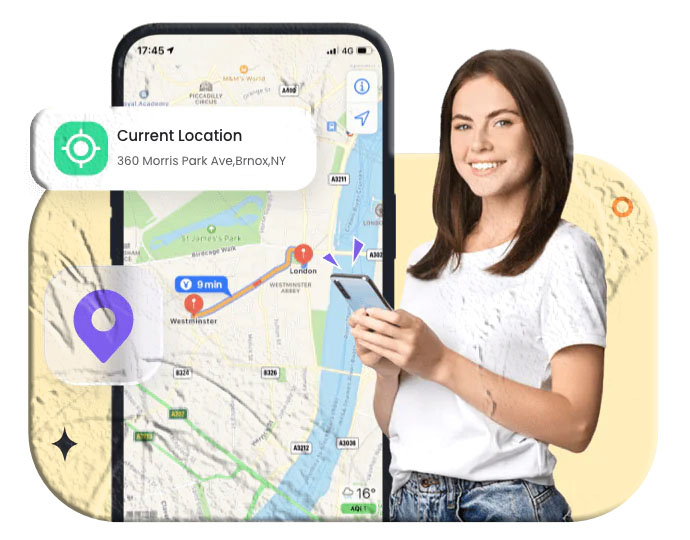Introduction
In today’s digital world, phone calls remain one of the most common ways children and teens communicate. While texting and social media often get the spotlight, call history can reveal important insights into who your child is talking to, how often, and when. For parents, this information can be crucial in identifying potential risks such as unknown contacts, scams, or excessive late‑night calls.
The good news is that there are several safe and legal methods to check call history online for free. In this guide, we’ll explore four effective approaches—carrier websites, parental control tools, cloud backups, and phone bills—while also discussing the ethical considerations of monitoring.

1. Check Call History on Carrier Websites
Most mobile carriers allow account holders to view call history through their websites or mobile apps. As a parent and legal guardian, you can log in to your account and access detailed records of incoming and outgoing calls.
- What you’ll see:
- Phone numbers dialed or received
- Date and time of calls
- Call duration
- Limitations:
- Some carriers only provide records for 60–90 days online.
- Older records may require contacting customer support.
Examples:
- Verizon Wireless: 90 days online, 18 months via bill statements.
- AT&T: 60 days, up to 100 calls.
- T‑Mobile: 365 days of call logs.
- Jio & Airtel (India): Up to 6 months of records.
Carrier websites are the most official and reliable source for call history, but they require you to be the account holder.
2. Use Parental Control Monitoring Tools
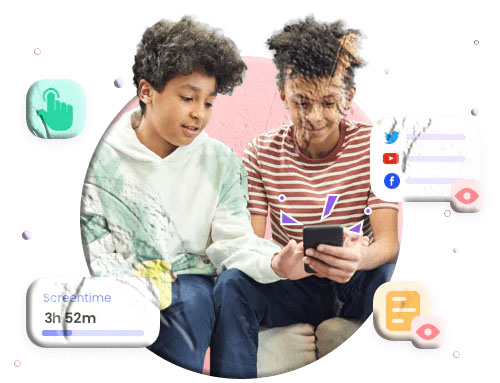
Dedicated parental control apps like MyParental Parental Control provide real‑time monitoring of your child’s phone activity. Once installed and paired, these apps allow you to:
- View incoming and outgoing call history.
- Receive instant notifications when your child receives a call.
- Block risky or unknown numbers remotely.
- Monitor text messages, location, and screen time.
Setup process:
- Install MyParental on your device and create an account.
- Install the companion app on your child’s phone.
- Pair the devices using a code.
- Configure call monitoring and blocking settings.
This method is ideal for parents who want continuous monitoring and control beyond just call logs.
3. Restore Call History from Cloud Backup
If your child’s phone is backed up to Google Drive (Android) or iCloud (iPhone), you can restore the backup to another device and view call history.
- Google Drive:
- Access backups via Google Drive > Backups.
- Restore during phone setup to retrieve call logs.
- iCloud:
- Reset iPhone → Restore from iCloud Backup.
- Sign in with your child’s Apple ID and select the latest backup.
Pros:
- Access to older call records if backups are frequent. Cons:
- Requires account credentials.
- Restoring erases current data on your device.
Best for parents who need a snapshot of past call history rather than ongoing monitoring.
4. Check Call History via Phone Bills
Phone bills often include a list of numbers dialed or received, along with charges and timestamps. As the primary account holder, you can access these records legally.
- Advantages:
- Official documentation of calls.
- Useful for verifying suspicious numbers.
- Limitations:
- Usually only covers one billing cycle (30 days).
- May not include call duration for all carriers.
This method is simple and free, but limited in detail compared to carrier websites or parental control apps.
Legal & Ethical Considerations
Monitoring a child’s call history should always be done with legal authority and ethical responsibility.
- Parents have the right to monitor minors for safety.
- Monitoring adults without consent is illegal and can lead to severe penalties.
- Always balance safety with trust—open communication with your child is key.
FAQs About Checking Call History Online
Q1: Can I check call history without being the account holder? No. Only the account holder or legal guardian can access call records.
Q2: How far back can I see call history online? Depends on the carrier—ranges from 60 days (AT&T) to 365 days (T‑Mobile).
Q3: Do phone bills show call duration? Some carriers include duration, but others only list numbers and timestamps.
Q4: Can parental control apps record actual conversations? No. They only log call details (numbers, time, duration), not audio content.
Q5: Is restoring from cloud backup safe? Yes, but it erases current data on the device. Always back up your own data first.
Q6: Which method is best for ongoing monitoring? Parental control tools are best for real‑time monitoring, while carrier websites are best for official records.
Conclusion
Checking call history online is a practical way for parents to safeguard their children’s communication. Whether through carrier websites, parental control apps, cloud backups, or phone bills, each method offers unique advantages.
For real‑time monitoring, parental control tools are the most effective. For official records, carrier websites and phone bills are reliable. And for historical data, cloud backups can provide valuable insights.
By combining these methods responsibly, parents can ensure their child’s safety while respecting privacy boundaries.