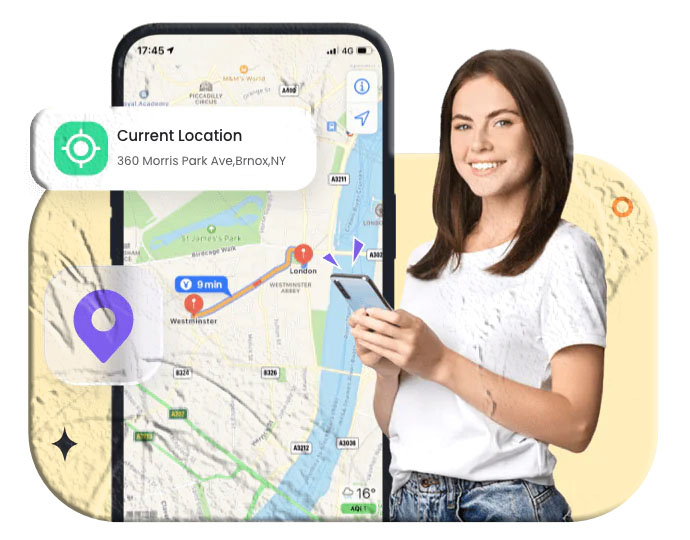Introduction
Parenting in the digital age comes with new challenges. Kids today spend hours on smartphones, tablets, and computers—often exploring apps, games, and social media platforms that may not always be safe. As parents, we want to give them freedom while also ensuring their safety.
That’s where parental control apps come in. These tools help you manage screen time, block harmful content, track location, and even monitor social media activity. Some are completely free, while others offer free trials with premium upgrades.
Here’s a detailed look at the 8 best free parental control apps for Android and iPhone, along with a comparison table to help you choose the right one.
Top 8 Free Parental Control Apps (Detailed Reviews)

1. Google Family Link – Best Free Option
Google Family Link is a free app from Google that helps parents manage their child’s digital life. It’s especially useful for Android users.
- Key Features: Location tracking, app & web filtering, screen time scheduling, device lock.
- Pros: 100% free, integrates seamlessly with Google accounts.
- Cons: Limited features compared to paid apps, works best only on Android devices.
- Best For: Parents who want a simple, free solution.
2. Screen Time (iOS Built-in) – Best for iPhone Users
Apple’s built-in Screen Time feature is a lifesaver for iPhone parents. It doesn’t require any installation and gives you control over app usage and downtime.
- Key Features: Usage insights, app limits, downtime scheduling, content restrictions.
- Pros: Free, no extra app needed, easy to set up.
- Cons: Easy for kids to bypass, limited compared to third-party apps.
- Best For: Parents who want a no-fuss solution on iOS.
3. MyParental Parental Control – Best for Remote Monitoring
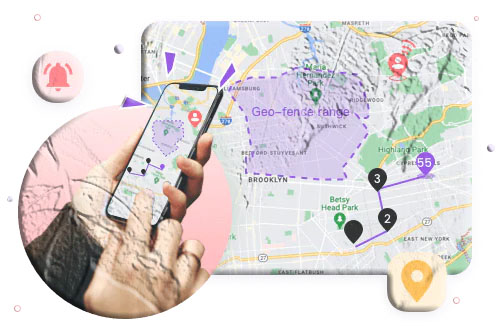
MyParental offers advanced monitoring features, including stealth mode and a kid-safe browser.
- Key Features: Real-time location, screen monitoring, social content detection, safe browser.
- Pros: Works in stealth mode, strong remote features.
- Cons: Full features mainly for Android.
- Best For: Parents who want advanced monitoring and remote control.
4. FamiSafe – Best for Teen Drivers
FamiSafe by Wondershare is a versatile app with unique features like driving history reports, making it ideal for parents of teenagers.
- Key Features: Driving history, YouTube/TikTok monitoring, inappropriate photo detection.
- Pros: Works across multiple devices (PC, Kindle, etc.).
- Cons: Some features lag or don’t work consistently.
- Best For: Parents of teens who drive or use multiple devices.
5. Norton Family – Best for Learning Support
From the trusted Norton brand, this app combines parental control with learning tools.
- Key Features: Safe search, study mode, web filtering, screen time management.
- Pros: Trusted brand, works across multiple browsers.
- Cons: Some features vary by operating system.
- Best For: Parents who want both safety and productivity tools.
6. Net Nanny – Best for Content Filtering
Net Nanny is known for its strong content filtering, especially blocking adult content.
- Key Features: Real-time filtering, social media protection, YouTube monitoring.
- Pros: Easy setup, excellent at blocking explicit content.
- Cons: Geofencing weaker than competitors.
- Best For: Parents most concerned about harmful content.
7. Bark – Best for Social Media Monitoring
Bark uses AI to monitor over 30 social platforms, making it a great choice for parents worried about online interactions.
- Key Features: AI-powered monitoring, text/photo/email alerts, social media coverage.
- Pros: Proactive alerts, wide platform coverage.
- Cons: Alerts can be delayed, limited to certain countries, pricier.
- Best For: Parents who want strong social media monitoring.
8. Qustodio – Best All-Rounder
Qustodio is a user-friendly app with a balance of features, including call and SMS monitoring.
- Key Features: Call & SMS monitoring, web filtering, YouTube history, screen time limits.
- Pros: Works on phones, PCs, Chromebooks.
- Cons: Call/SMS monitoring only on Android.
- Best For: Parents who want a versatile, all-in-one solution.
Comparison Table: Best Free Parental Control Apps
| App | Best For | Price | Compatibility | Key Features | Pros | Cons |
|---|---|---|---|---|---|---|
| Google Family Link | Free all-round option | Free | Android & iPhone | Location tracking, app/web filtering, screen time, device lock | 100% free, easy to use | Limited features, best for Android only |
| Screen Time (iOS) | iPhone users | Free | iPhone | Usage insights, app limits, downtime, content restrictions | Built-in, no install needed | Easy to bypass, limited controls |
| MyParental | Remote monitoring | Free trial | Android, iPhone, Web | Stealth mode, safe browser, screen monitoring, social content detection | Strong remote features, stealth mode | Full features mainly for Android |
| FamiSafe | Teen drivers | Free trial | Android, iPhone, Web | Driving history, YouTube/TikTok monitoring, inappropriate photo detection | Works across devices, teen driver reports | Some features lag or don’t work consistently |
| Norton Family | Learning support | Free trial | Android, iPhone, Web | Safe search, study mode, web filtering, screen time | Trusted brand, works across browsers | Some features OS-dependent |
| Net Nanny | Content filtering | Free trial | Android, iPhone, Web | Real-time filtering, social media protection, YouTube monitoring | Excellent content blocking, easy setup | Weak geofencing, social media protection needs work |
| Bark | Social media monitoring | Free trial | Android, iPhone, Web | AI-powered monitoring, alerts for harmful content, social media coverage | Proactive alerts, wide coverage | Alerts delayed, limited countries, pricier |
| Qustodio | All-rounder | Free trial | Android, iPhone, Web | Call & SMS monitoring, web filtering, YouTube history, screen time | Versatile, works on multiple devices | Call/SMS monitoring only on Android |
FAQs About Free Parental Control Apps
Q1: Is there a completely free parental control app? Yes. Google Family Link is the best free option, though it offers only basic features.
Q2: Do smartphones have built-in parental controls? Yes. iPhones have Screen Time, and Android devices often include Google Family Link.
Q3: Should I monitor my kids’ phones? Yes, but balance is key. Monitoring helps protect children online, but it’s important to respect their privacy as they grow older.
Q4: What’s the best parental control app overall? For free use, Google Family Link. For advanced features, apps like FamiSafe, Norton Family, or Qustodio stand out.
Q5: Can kids uninstall parental control apps? Free apps like Family Link can be removed easily. Paid apps often include uninstall protection.
Conclusion
Parental control apps are essential tools for guiding children’s digital habits. Whether you want a completely free solution like Google Family Link, a built-in option like Screen Time, or a feature-rich app like FamiSafe or Qustodio, there’s a solution for every family.
By combining these apps with open communication, you can create a safer, healthier digital environment for your kids.