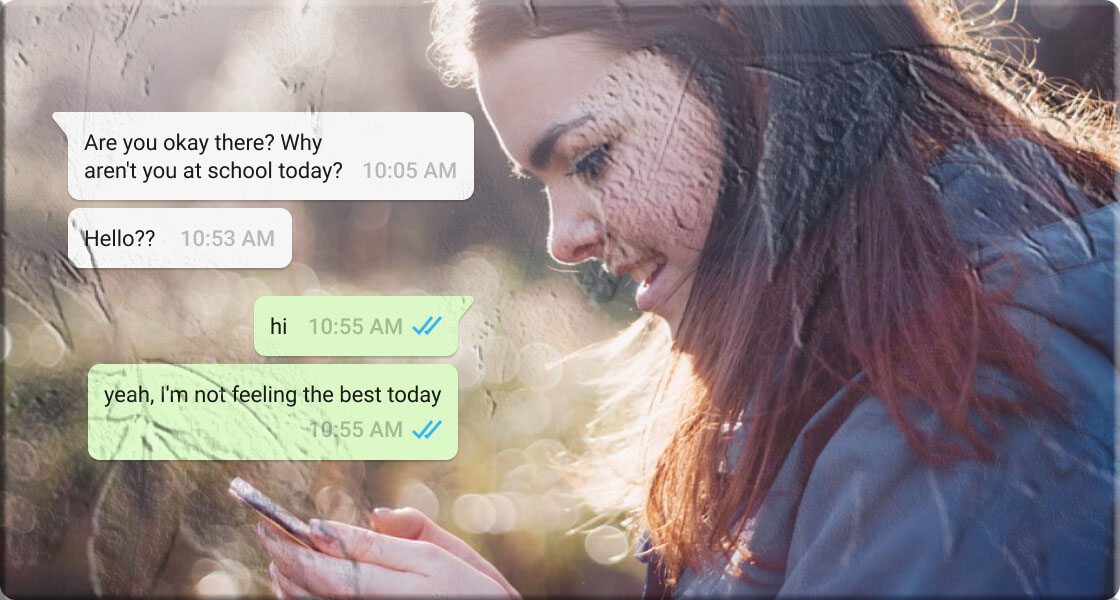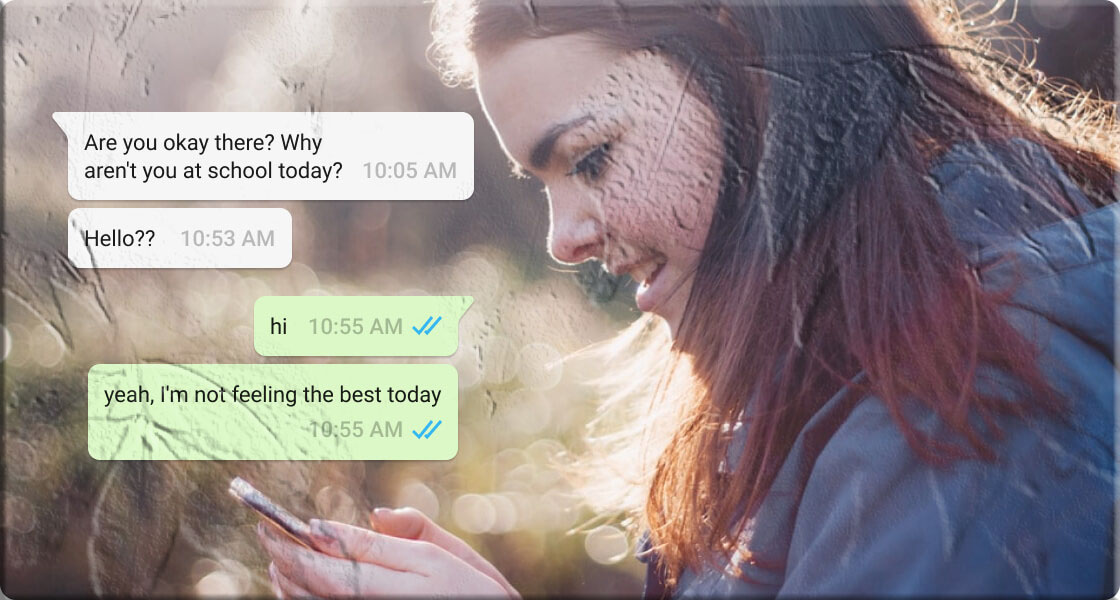Why Parents Want to Monitor WhatsApp
It’s no secret that many parents worry about who their kids are chatting with online. From strangers to scams, the risks are real. WhatsApp, however, isn’t designed for parental monitoring—once a message is deleted, it’s gone forever.
That’s why in this guide, we’ll walk you through two safe and free ways to monitor your child’s WhatsApp activity. Both methods are legal when used responsibly, and we’ll also share tips on how to balance safety with trust.
Quick Comparison of Monitoring Options
| Method | Functionality | Platforms | Legal/Ethical Risk |
|---|---|---|---|
| WhatsApp Linked Devices | Syncs chat history | Android / iOS | Medium (requires consent) |
| MyParental Control App | Real-time monitoring | Android / iOS / Web | Medium (requires consent) |
1. Monitor WhatsApp with Linked Devices
A friend of mine, Mark, noticed his teenage son was staying up late and waking up exhausted. He wasn’t trying to invade his son’s privacy, but he wanted to understand what was keeping him awake—harmless group chats or something more concerning.
That’s when I showed him WhatsApp’s Linked Devices feature. Originally designed for convenience, it allows you to use the same WhatsApp account on up to four devices simultaneously. Once linked, all messages sync across devices in real time.
How to Set It Up
- Open WhatsApp on your child’s phone.
- Go to Settings > Linked Devices > Link a Device.
- On your device, open https://web.whatsapp.com/ or the WhatsApp desktop app.
- Scan the QR code using your child’s phone.
- Once linked, all chats will sync across devices.
Pros
- No third-party apps required
- Quick and easy setup
- Works across multiple devices
Cons
- Kids can see which devices are linked and log them out anytime
- Only works if the device remains linked
While this method is simple, it’s not foolproof. If your child is tech-savvy, they can easily detect and remove linked devices.
2. Use MyParental Control App for Advanced Monitoring
A few weeks later, Mark called me again. His son had figured out how to log him out of Linked Devices. He didn’t want to sneak around—he just wanted peace of mind.
That’s when I introduced him to MyParental Parental Control, a free app that allows parents (with consent) to monitor WhatsApp activity in real time.
How to Set It Up
- Download & Install MyParental on your phone.
- Install MyParental Kids on your child’s phone and link it using the unique binding code.
- Enable WhatsApp Content Monitoring under Social Content Detection > App Detection Management.
- Set up Keyword Alerts under Keyword Management to get notified if risky words appear in chats.
Additional Features
- Screen Mirroring: View WhatsApp activity in real time.
- Usage Management: Set time limits and block inappropriate content.
- Keyword Alerts: Get instant notifications for concerning messages.
Mark later texted me: “This is exactly what I needed. No more guessing—I just know he’s safe.”
Legal & Ethical Considerations
WhatsApp uses end-to-end encryption, meaning only the sender and receiver can read messages. Even WhatsApp itself can’t access them.
That’s why it’s crucial to remember:
- Always get your child’s consent before monitoring.
- Respect privacy laws—unauthorized tracking can have legal consequences.
- Be transparent—trust is built through honesty, not secrecy.
Frequently Asked Questions About Monitoring WhatsApp
1. Can I monitor my child’s WhatsApp messages for free?
Yes. You can use WhatsApp’s Linked Devices feature to sync chats across multiple devices at no cost. Another option is the MyParental Control app, which offers free monitoring tools with your child’s consent.
2. Is it legal to track my child’s WhatsApp activity?
Monitoring your child’s WhatsApp is generally legal if you have their consent and they are under 18. However, secretly spying without permission may violate privacy laws. Always be transparent and use monitoring tools responsibly.
3. What is the safest way to track WhatsApp messages?
The safest methods are Linked Devices (built into WhatsApp) and parental control apps like MyParental. Both are secure, but they should be used ethically to protect your child without breaking trust.
4. Can deleted WhatsApp messages be recovered by parents?
No. Once a WhatsApp message is deleted, it cannot be recovered—even by WhatsApp itself. That’s why proactive monitoring with tools like Linked Devices or parental control apps is more effective.
5. How do I talk to my child about WhatsApp monitoring?
Be honest and explain that monitoring is about safety, not control. Let them know you trust them but want to protect them from online risks such as scams, strangers, or inappropriate content.
Final Thoughts
Technology gives parents powerful tools to keep kids safe, but it must be used responsibly. Whether you choose Linked Devices or MyParental Control, the goal should always be protection, not intrusion.
No app can replace open conversations. Talk to your child, explain your concerns, and use monitoring tools as a safety net—not as a substitute for trust.
When used ethically, these tools can help you strike the right balance between security and privacy.